Description
The iAudioInterface (iAI) consists of a small laser-etched black anodized aluminum metal chassis, with a connector for our microphone, audio line input and line output connectors, and a USB pass-through port. The chassis is very durable, and includes silicone rubber bumpers that let you hold the chassis with an iPod touch comfortably.

It plugs into the 30-pin dock connector of the iPod touch through an 18″ cable. This configuration allows us to achieve the lowest possible noise specifications, by moving the audio electronics away from the device. And, by connecting to the dock connector we bypass the filtering that is present on the microphone inputs and avoid the built-in mic preamp and headphone amp, to gain access to the cleanest possible signal path to the iPod touch.
The microphone plugs directly into the chassis with a 1/4″ TRS plug, so you can hold both the iPod touch and the iAI in one hand. It can also be connected with a 1/4″ TRS male-to-female cable, so that you can easily mount the mic on a stand, using the included mic stand holder.
The iAI includes:
* A measurement microphone, with two available gain ranges, 30-105dB SPL, and 50-130dB SPL. The mic is 1/2″ nominal diameter at the capsule, and can be plugged directly into the chassis (shown below), or connected with a cable. The microphone appears as the left audio input to the iPhone / iPod touch.
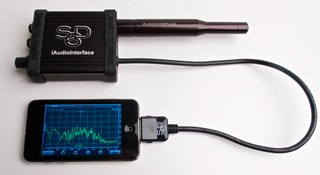
The microphone must be connected through the chassis, it cannot connect directly to the dock port.
* A mono balanced line input, using a 1/4″ TRS connector. This input can be used at the same time as the microphone (in cases where this may be appropriate) and will have 3 gain ranges, covering -90dBu to +40dBu. The line input appears as the right audio input to the iPhone / iPod touch. This is the input that you will use for most test and measurement functions.

* A Stereo Unbalanced Line Input. The input connector, which is a 1/4″ TRS jack, can be switched from within AudioTools into an unbalanced line input. The purpose of this is to support high-quality stereo recording, using any app which supports stereo recording. The input gain of this channel may be set to any of the 3 gain ranges, which are -90 to -18dBu, -70 to +8 dBu, and -45 to +35dBu.
* A 1/4 TRS output. This output will run in either its default stereo mode or will be configurable via our app to be a true balanced output. In either case, the outputs will be buffered for the cleanest possible signal. In stereo mode, it will be suitable for driving headphones, or it can be used as a line-level stereo source. This output will also be used as the connection to test impedance.
The level control is normally enabled, but may be disabled for calibrated levels. Our app AudioTools enables the level control in most situations, but when using iAudioInterface in impedance testing mode, for example, the level control is bypassed for the most accurate measurements.
There is an option in AudioTools to enable or disable the level control, so that you can use iAudioInterface as a high-quality headphone amplifier with level control or a fixed-output device.

* A USB pass-through port. This is provided as way to get power into iAudioInterface, and therefore to the iPod touch. It also functions the same as the USB port on the iPod touch, so if desired you can sync your iPhone through iAI.
* A Zipper Carrying Case. Large enough to hold iAudioInterface, the microphone, cables, and even an iPod touch, if desired.
Power
iAudioInterface is powered directly from the iPod touch. We have provided a USB port so that the iAI / device combination may be powered from an external source if desired.
Power tests show very little effect on battery life. The running app itself consumes most of the power.
Compatibility
The iAI is compatible with iPod touch 1st, 2nd, and 3rd generation. It requires at least iPhone OS 3.0. (Note that AudioTools requires OS 4.3 or above).
iAI will not work at all with iPod Touch 4, iPad or iPhone 4, as these models do not support analog line input devices.

