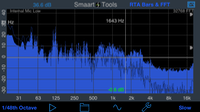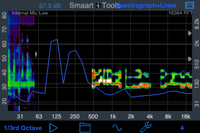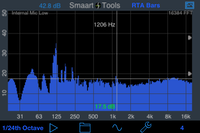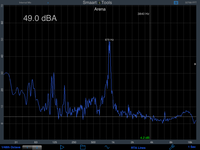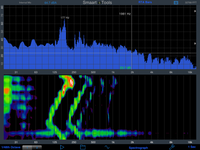smaart
- Home
- smaart
Smaart® Tools
We are very excited to announce that Smaart® Tools single channel module is now available as an in-app purchase in AudioTools.
Smaart Tools was developed by Studio Six Digital in collaboration with Rational Acoustics and is based on the proprietary algorithms, techniques, features, and color mapping found in the Smaart® v.7 acoustic test and measurement software.
Now, you can have the sophisticated analysis of Smaart® on the iPhone and iPod touch mobile platform.
Smaart® is a registered trademark of Rational Acoustics.
New! Also see our iPad / iPhone remote control and viewer for Smaart 7, iRemote for Smaart 7!
Transfer Function
Studio Six Digital also offers Transfer Function, which is not derived from the transfer function in Smaart 7. It includes many powerful features, including magnitude, phase, and coherence graphs, and an impulse-response based sample-accurate delay finder.
Transfer Function also now works with the internal iOS mic, with the generator in loopback mode, so you can do testing for frequency response, phase, and delay using just an iOS device. In this mode, you are limited to only using the internal pink noise test signal.
The functions of our Transfer Function module and the Smaart Tools Single Channel module do not overlap, so they are offered for purchase separately. For one thing, Transfer Function requires a two-channel interface, while Smaart Tools Single Channel is a one-channel spectrum module, that works great with the built-in microphone.
Smaart Tools Single-Channel Module
See our new demo video of Smaart Tools single channel module.
And use this link to access the Help Guide for Smaart Tools single channel.
The single-channel module includes the following features from Smaart® v.7: the RTA Bar graph, RTA Line graph, RTA Bar & FFT graph, and the Spectrograph. On the iPhone and iPod touch, there is an additional graph, the Spectrograph with the RTA Line graph on top of it. Here’s a screen shot of that graph from iPhone 4:
All of the RTA banding options available in Smaart® v.7 are available, including log, lin, Octave, 1/3rd, 1/6th, 1/12th, 1/24th and 1/48th Octave modes.
The decay modes from Smaart® v.7 are also available, and include None, 1, 2, 4, 8, and 16 averages, and the Smaart 1-10 second custom decay settings, as well as Infinite, Fast, and Slow.
Bluetooth and Airplay Output
See our information about using Bluetooth or Airplay.
The frequency scale can be zoomed down to a single octave, and the dB scale can be zoomed down to 1dB resolution. Double-tap the screen to return to full frequency response, and to auto-scale the dB scale.
Real-time Spectrograph history is saved, just swipe to see sound events that have scrolled off the screen.
Other features include high-contrast mode, variable Spectrograph speed, vertical or horizontal running Spectrograph, Difference mode, Peak Tracking, and FFT Windowing.
All of the standard AudioTools features, such as Save / Recall and the Generator Panel are available. All settings are automatically saved and restored the next time that you run the app.
Because the processor on the iPhone or iPad is not as powerful as a desktop machine, the the number of updates per second is lower than a desktop or laptop machine. iPad2 however, with its faster processor and graphics, runs Smaart Tools at near native desktop speed.
On iPad, split graph mode is available, so that you can put any two graphs on the screen at the same time. Here is a screen shot of the RTA Bar graph and the Spectrograph running on the iPad. (Image smaller than real size).