Remote Monitoring Information
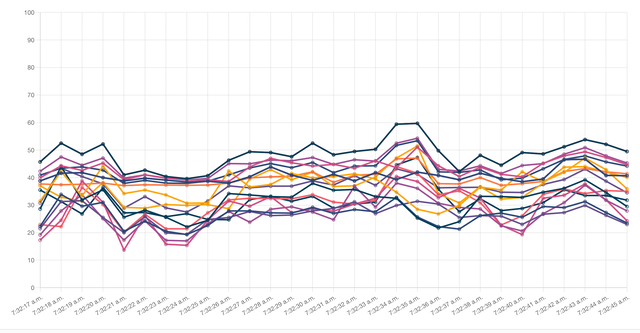
Image showing multiple octave bands for a single instance of SPL Graph
SPL Graph has a subscription-based remote monitoring service available. It allows you to keep watch on the levels at a remote location, and confirm that a unit is running properly. The screen will show 30 seconds of data for all of the octave and Ln bands for a meter.
Activating Remote Monitoring by buying one of the auto-renewing subscriptions allows you to monitor the real-time sound levels that are being measured in the SPL Graph module remotely from a web browser. As SPL Graph runs a test, data packets are sent to our server, and assembled to present a graph of sound levels over time.
To activate your subscription, go to the SPL Graph Settings page (wrench icon on SPL Graph screen), and scroll down to the bottom. You will see a “Remote Monitoring” section. Tap the “i” in the circle, and you will see the subscription information page, with the options on the bottom there.
The subscription level (1 device, 1-5 devices, or 1-12 devices) controls the number of iOS device sound levels that you can monitor on the same chart. If you wish to overly 4 iOS device noise levels, you would need the 1-5 device subscription. See below for information about the subscriptions.
Note that an internet connection is required for Remote Monitoring.
Once activated, go back to the SPL Graph Settings page, Remote Monitoring section, and turn on the Enable switch, and go back to the main page and run SPL Graph to send some data to the server.
Viewing Results
To see your results, go to the settings page and tap the show UUID number, and you will be directed to the page for this meter in Safari. You can share the page link from Safari to view the results on other devices. To do this, you can copy the browser link, and email or text it to another device.
You can also enter the URL manually, but noting the URL from the settings page, and adding it at the end of this web address:
https://soundmonitor.acousticstools.com/meter/
Once the chart is visible, you can scroll it and zoom in or out. You can also filter data, for example enter “125” on the filter line below the plot to see the 125Hz data, or LA to select LAeq. You can also tap on a data value in the table below the plot.
The screen will refresh automatically, or you can manuall refresh at any time.
Multiple Meters
Only one SPL graph trace can be shown on a plot at a time, so if you have mulitple units running, open multiple browser windows and log into each device separately.
Subscription Information
• Subscriptions allow access to the Remote Monitoring of sound levels in SPL Graph, (more information below)
• Subscription length is one month, and allows Remote Monitor access for that time
• Pricing is currently planned at $19.99/month for 1 device, $49.99/month for 1-5 devices, and $149.99/month for 1-12 device simultaneous monitoring
• Payment will be charged to your iTunes Account at confirmation of purchase
• Subscription will automatically renew unless auto-renew is turned off at least 24-hours before the end of the current month
• Your account will be charged for renewal within 24-hours prior to the end of the current month, at the price listed below
• Subscriptions may be managed and auto-renewal may be turned off by going to your Account Settings after purchase
• Any unused portion of the free trial period will be forfeited when a subscription is purchased
• Buy the subscription that matches the number of iOS devices that you wish to monitor simultaneously.

