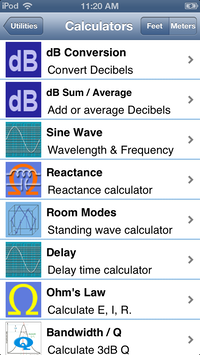Generator — Audio signal generator that include sine waves, square waves, white noise, and pink noise. The noise signals may be octave-band limited. In landscape mode, you can set sweep start and stop frequencies, and a time in seconds.
The sweep, once setup, can be run from the generator screen, and from the FFT and SmaartTools screens.
Also, see our Remote-Control Generator for un-tethered analysis.
Included free in the AudioTools app.
Surround Generator — Generate Dolby Digital 5.1 or DTS-ES 6.1 surround sound signals using the Toslink optical output in iAudioInterface2. Signals are also available throughout AudioTools, in RTA, FFT, Smaart Tools, Speaker Polarity, Speaker Distortion, STIPA, SPL Pro, ETC, Impulse Response, and more.
Perfect for home theater setup. Note that you can download and install all the test signal files using iTunes. Requires iAudioInterface2.
Available as an in-app purchase in AudioTools for $49.99.
Monitor — Monitor the microphone input in the headphones, adding up to 24dB of digital gain.
Included free in the AudioTools app.
Recorder — Record mono or stereo audio files. Select sample rates from 8kHz – 48kHz, save in 16-bit WAV, Apple Lossless, or Apple CAF (compressed) formats.
Included free in the AudioTools app.
Calculators — A set of handy audio-related calculators.
We include dB conversions, dB sum / add, SPL addition, room mode calculator, capacitance and inductance reactance calculators, delay time, and a sine wave frequency / wavelength calculator.
Units of feet or meters may be selected.
Included free in the AudioTools app.