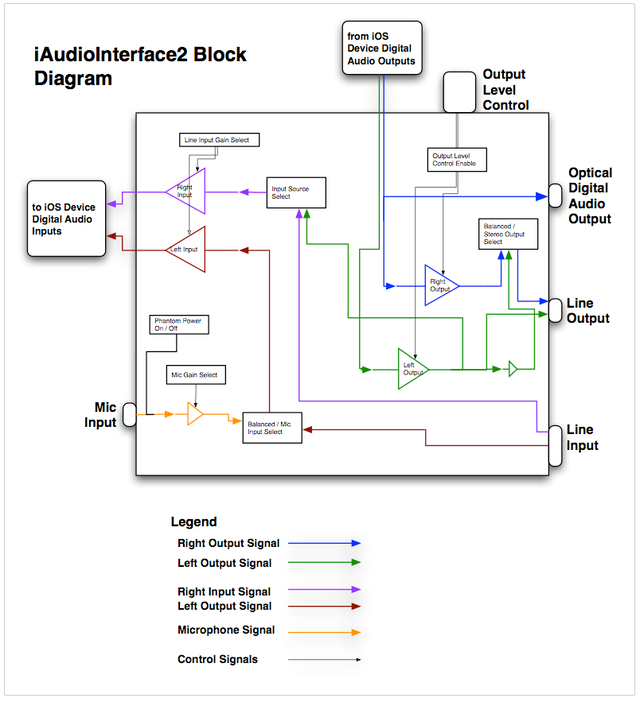All specifications subject to change.
Microphone Input
- Standard XLR microphone connector.
- Switchable 48V phantom power available that meets all specs for voltage and current.
- Input gain 0dB to +50dB in 9 preset gain stages, set from within AudioTools.
- Equivalent Input Noise (EIN) @+50dB gain -112dBu A-weighted.
- Microphone appears to iOS app as left input channel.
- Input impedance 20k Ohms.
- Input THD < 0.005% at 1kHz, -1dBFS, battery powered.
- Frequency response -0.3/+0.0 20-20kHz.
See our Microphone Type 1 & 2 Certification page for information about ANSI and ISO specification compatibility.

Digital Audio Output
Optical Toslink PCM digital audio output, sample rate 32k/44.1k/48k, set from iOS device. 16-bit (current iOS maximum).
Supports output of Dolby Digital AC3 Dolby Digital 5.1 test signals, and DTS-ES 6.1 test signals, optional in AudioTools. Requires iOS5.
Line Input
- Fully balanced 1/4″ TRS line input, appears to iOS app as the right input channel.
- May be switched to a stereo unbalanced input.
- Input Impedance 40k Ohms balanced, 20k Ohms unbalanced.
- THD < 0.005 % @ 1kHz, -1dBFS, battery powered.
- Three gain ranges, selected from AudioTools:
- -80dBU to -10dBu
- -60dBu to +15dBu
- -40dBu to +40dBu

Line Output
- Fully balanced 1/4″ TRS mono line output.
- Maximum output level +12dBu
- THD < 0.010% @1kHz, -1dBFS, battery powered.
- Output may be switched to stereo, suitable to drive 32 Ohm headphones.
ADC and D/A Converters
For dock-connector digital audio, the iOS device sets the sample rate and bit depth of the signal. Currently Apple supports 32kHz, 44.1kHz, and 48kHz sample rates, all at a bit depth of 16 bits.
We license a proprietary high-resolution USB clock recovery algorithm that provides a highly stable timebase for our converters. This recovered-clock digital audio signal is presented unaltered at the optical TosLink output. Sample rate converters are never used in our hardware.
iAI2 uses Wolfson stereo codec with a 24-bit multi-bit sigma delta ADC and switched capacitor multi-bit sigma delta DACs, which operates at an oversampling rate of 128fs for both ADC and DAC.
Internal li-ion Battery
- Charge time 2-3 hours.
- Run time 3-5 hours depending on usage.
To prevent running down the battery when iAudioInterface2 is not being used, always unplug it from the iOS device when you are not using it, and unplug the interconnect cables from iAudioInterface2. Even though most circuits are shut off when audio is not running, it will still consume the battery once it has been connected and identified by the iOS device.
When battery is being charged, and an iOS device is attached, the charge LED will light.
iOS Device Charging
High-current charging is designed for iPad, and will also fast-charge iPhone and iPod. Charging occurs anytime that the AC adapter is plugged.
Note: Recent model iPads use a different charging protocol, and are not compatible with our charging method. Also, our USB C cable does not supply power to the attached device.
For charging USB C devices, you can use any powered USB C hub which itself will power the iPad or other USB C host device.
Charger Specifications
Includes universal 100VAC – 230VAC charger 50/60Hz, with 4 common prong adapters: US, EU, UK, and Australian.
iAudioInterface2 requires 5V DC at 3.5A, 5.5mm connector with 2.1mm pin, pin positive.
Compatibility
Model SD2008L works with all Lightning iOS devices using the included Lightning interconnect cable. This includes all Lightning port iPhones, iPads, and iPod touches. AudioTools requires iOS 9.1 or later, so some older Lighnting devices may not be suitable.
Works with all Apple USB-C iPadOS devices, such as iPad Pro, iPad Air, and the new iPhones, with the included USB-C cable.
Works with these devices using the included USB interconnect cable:
- Mac Computers – set up with the Mac Control Panel
- PC Computers – set up using AudioTools
- Android Devices – set up using AudioTools
Calibration
See this page for detailed calibration instructions, and download the current User Guide here.
Block Diagram